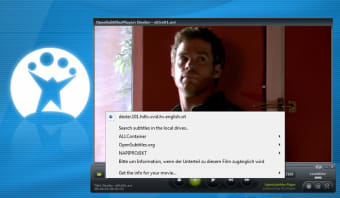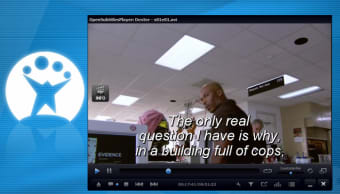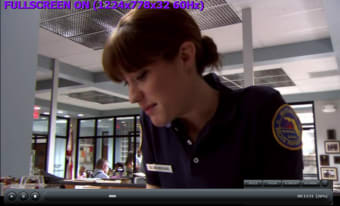Video player from Open Subtitles
Open Subtitles MKV Player is a free multimedia program for PC coming from the popular online source of movie subtitles, Open Subtitles. It's a video player that features wide format support and can be used to playback all types of files, whether film or TV show, without issue.
Top Recommended Alternative
Compared to some of the most popular options today like VLC Media Player or Media Player Classic, Open Subtitles MKV Player takes a simpler approach that focuses on smooth video playback. It has some nice additional features like being able to stream media content straight off torrent files.
Watch with matching subs
Open Subtitles has been the premier source of film and TV show subtitles for years now. It covers all genres and even offers multiple versions in different languages when available. It comes as a surprise that the website has even put out its own video player. The program is called Open Subtitles MKV Player, and it has some interesting features of note.
As a video player, this one works just like any other, with a simple UI, and contrary to its name, is not limited to just MKV files, but covers pretty much all popular formats used today, audio codecs included. Its real standout feature is it fully integrates with the website to automatically download matching subtitles for the movie or show you're watching.
Another notable feature is the ability to preview videos from torrent files. Simply add it to the player, and you can stream them right away without having to download everything. Sadly, the whole experience leaves a lot to be desired, with all kinds of graphical glitches popping up all the time. Also, some downloaded subs don't always match the videos playing.
Better options elsewhere
As a video player, Open Subtitles MKV Player is decent enough with an easy-to-use UI and the usual list of options. Now, while the ability to automatically download subs is nice, it does miss sometimes. Add to that the various visual problems and this program becomes less enticing. Until these issues are fixed, there are other better and more reliable solutions available elsewhere.